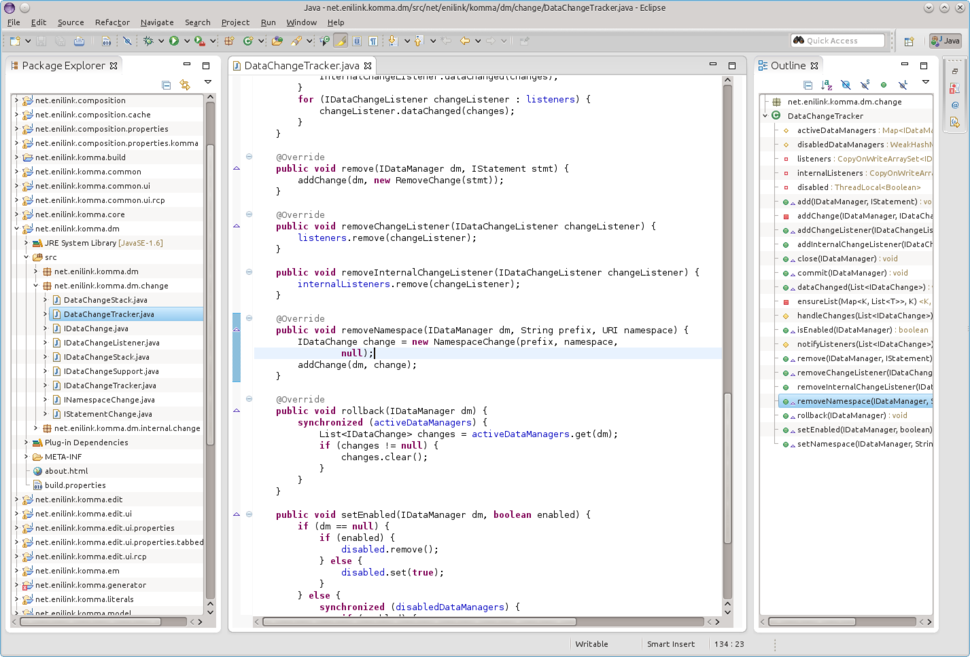git clone --recursive https://github.com/enilink/enilink
The source code of eniLINK is hosted on Github at https://github.com/enilink/enilink.
The easiest way to get the source code is:
git clone --recursive https://github.com/enilink/enilink|
Note
|
The --recursive option is required to fetch the git submodules that are contained within the KOMMA repository.
|
eniLINK can be built with Maven by leveraging Eclipse Tycho. You can simply use mvn package to compile and package all modules or mvn install to install them within your local Maven repository.
If you like to build an update site (or rather an Eclipse P2 repository) for eniLINK then use
cd releng/platform-updatesite
mvn packageto create it. Afterwards an archive file with the contents can be found within the target-maven subdirectory.
The uncompressed P2 repository can be found at features/net.enilink.platform.updatesite/target-maven/repository.
For working with the sources we suggest you to download a clean installation of Eclipse. Then import all repositories into your workspace by clicking File > Import > Existing Projects into Workspace
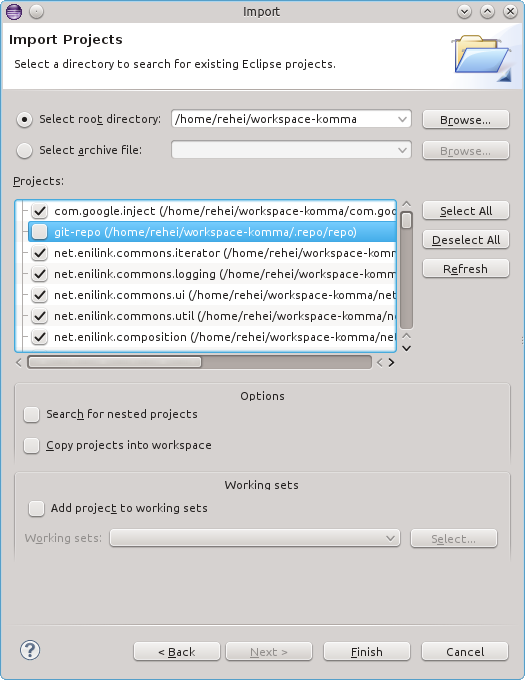
You are ready to go :)